Uncategorized
Teer Result Display Website #2024 | Setup Guide
Admin
October 24, 2024
71 views
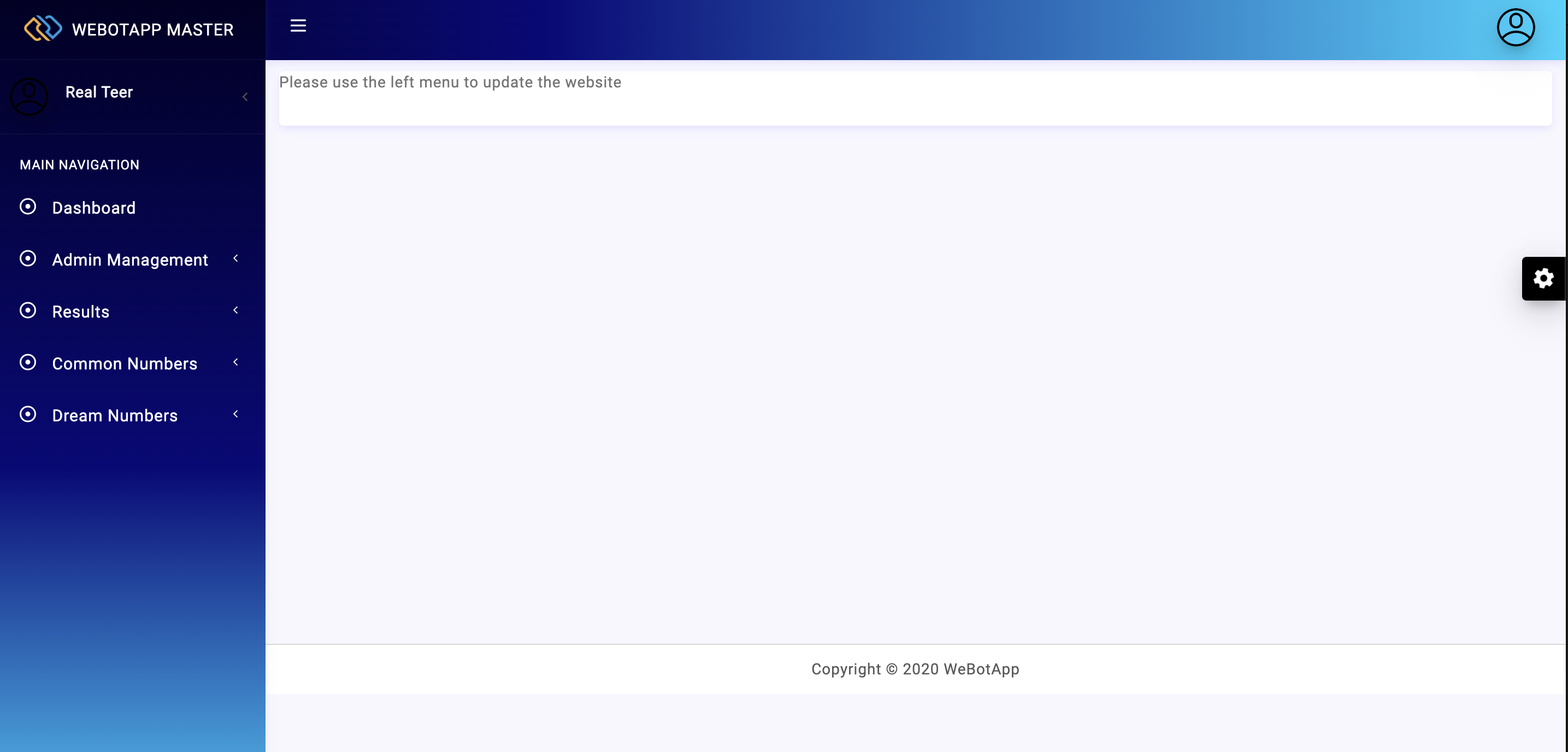
Teer Result Display Website is an online result display website for teer houses. In this website, you can display results, previous results, common numbers, dream numbers, advertisements etc.
In this article, we will guide you on installing the Teer Result Website on your hosting server. Pre-Requisites:- You need to purchase Real Lottery Teer Setup Guide from either India Web Designs or Code Canyon.
- You need to have xampp installed on your computer if you want to test in local host.
- You need to have a domain & a hosting account to host it on Live Server. We recommend you to get the hosting from WeBotApp Cloud or Hostinger.
Step 1: Purchase, Download & Extract The Source Code.
- Download the source code and extract it.
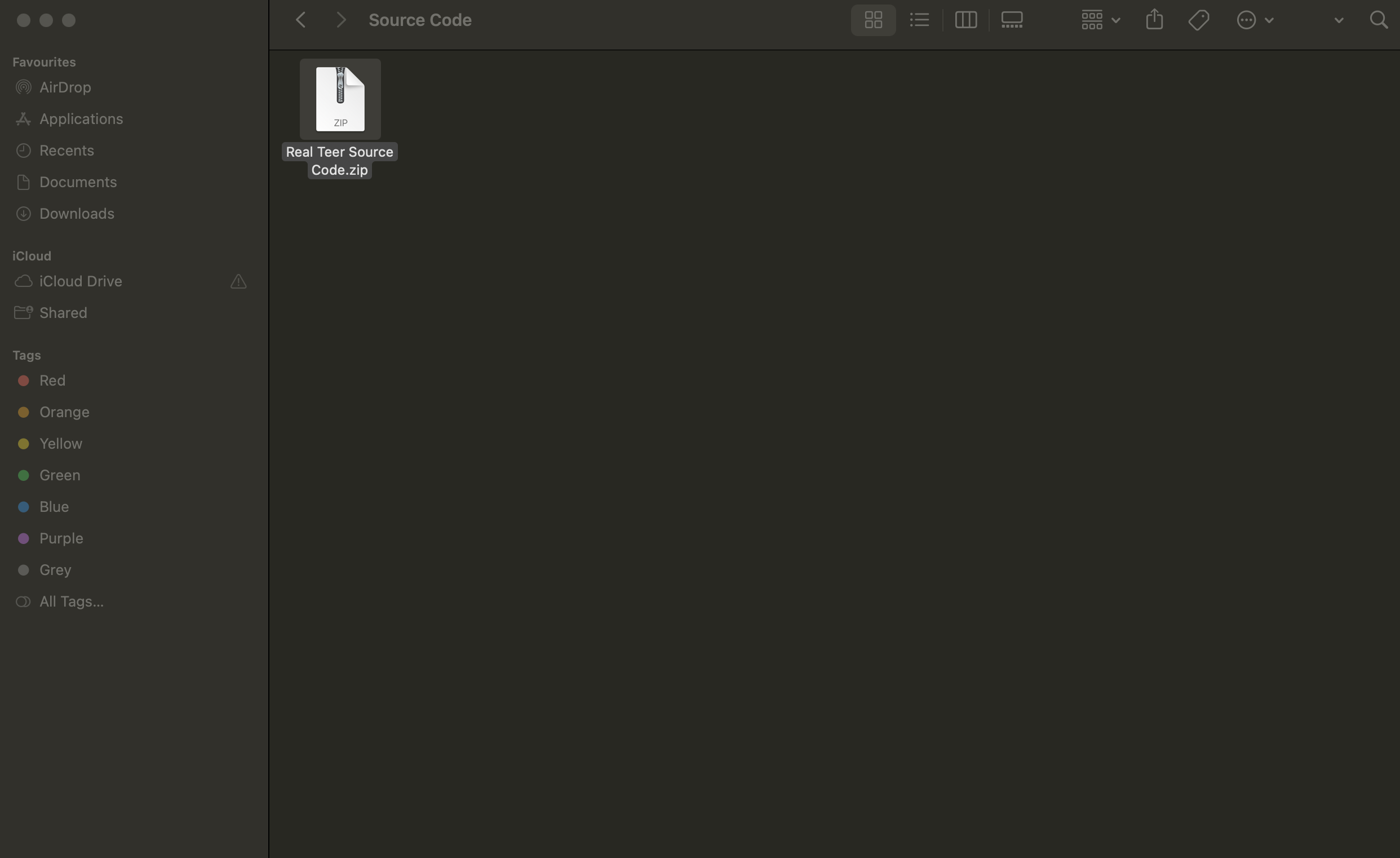
- Once done, you will find one zip file, one SQL file, and one setup guide.
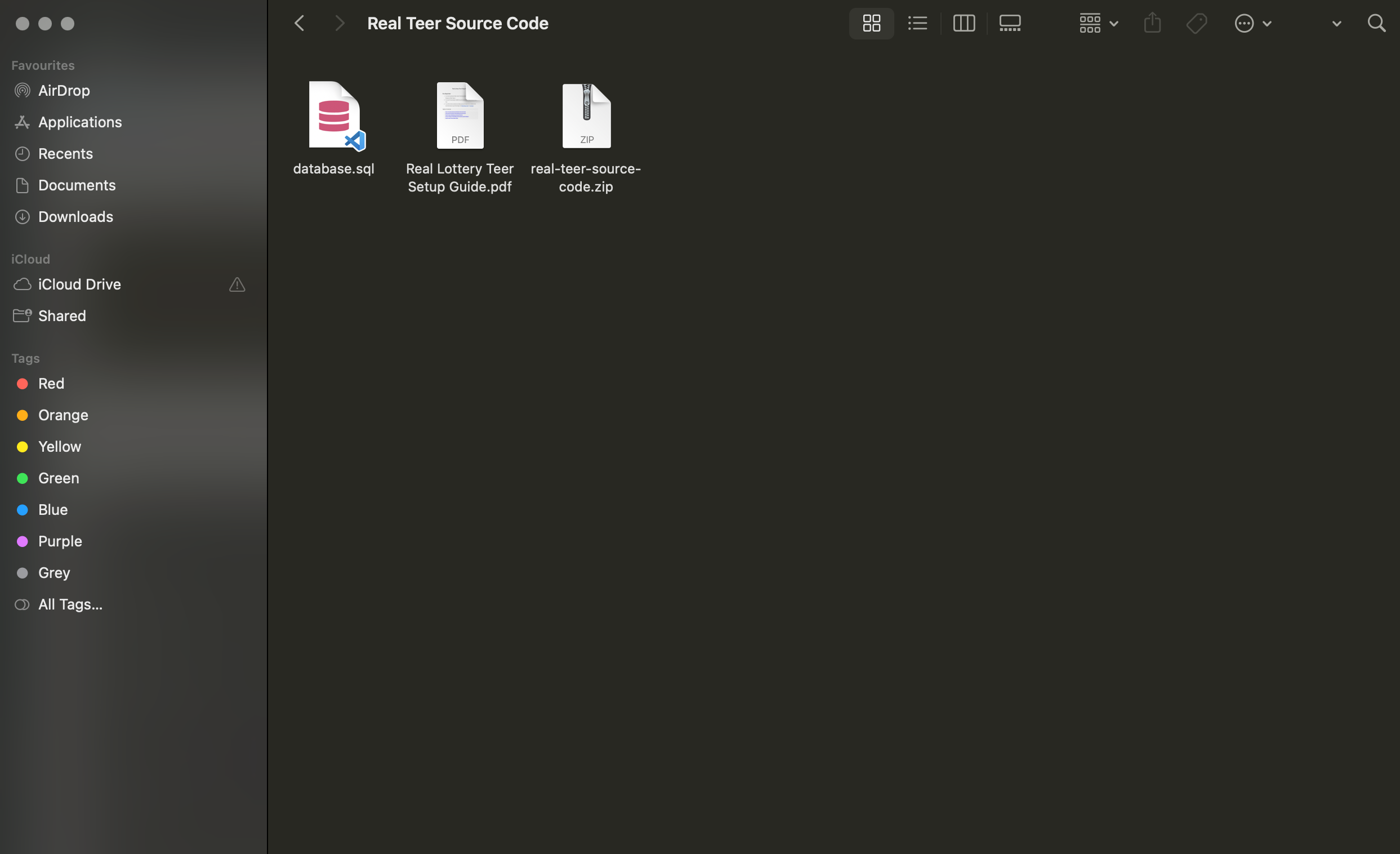
Step 2: Open the Admin Panel & Upload it to your server.
- Extract The Source Code And Upload it to Server.
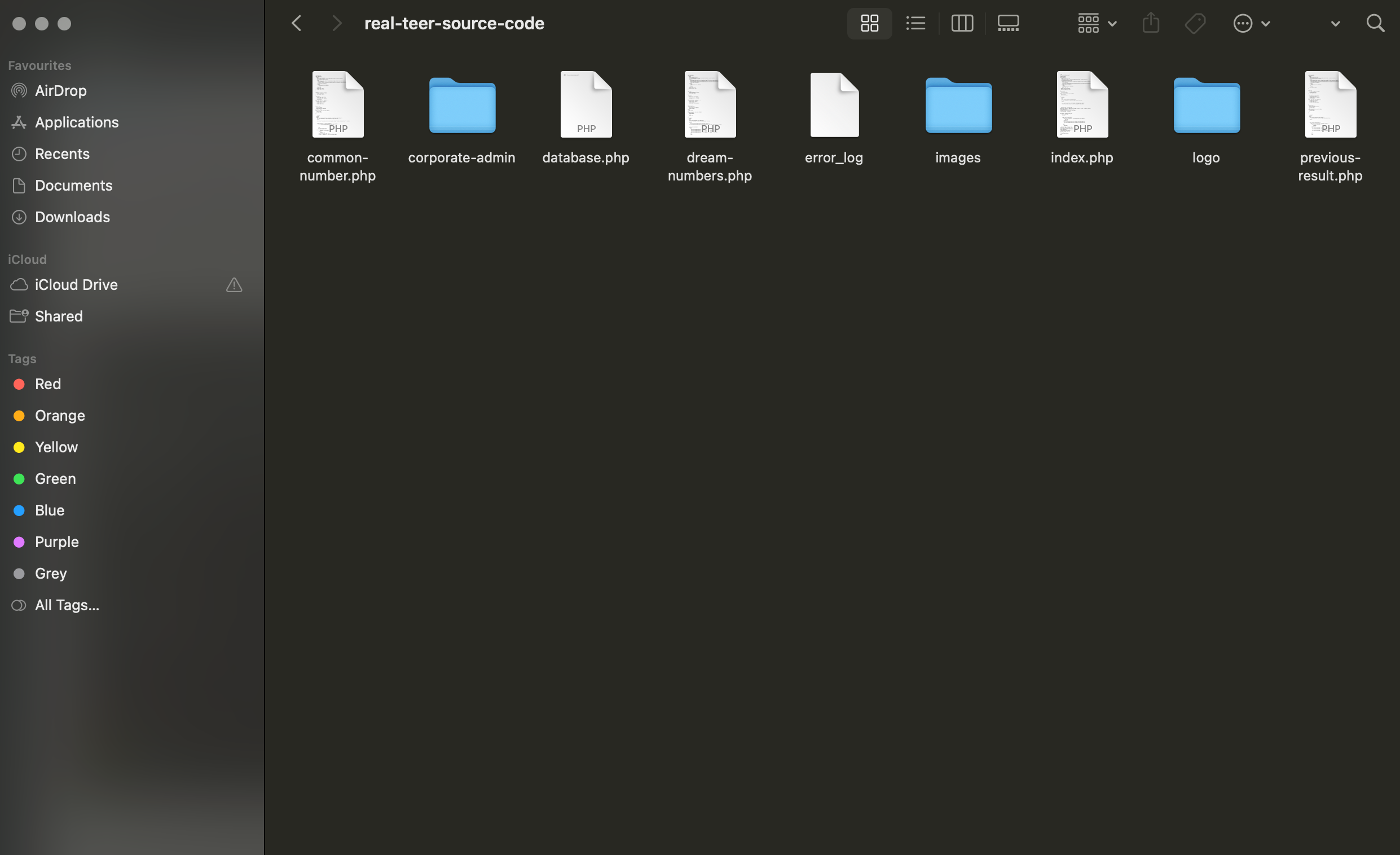
- Upload all the files to your server
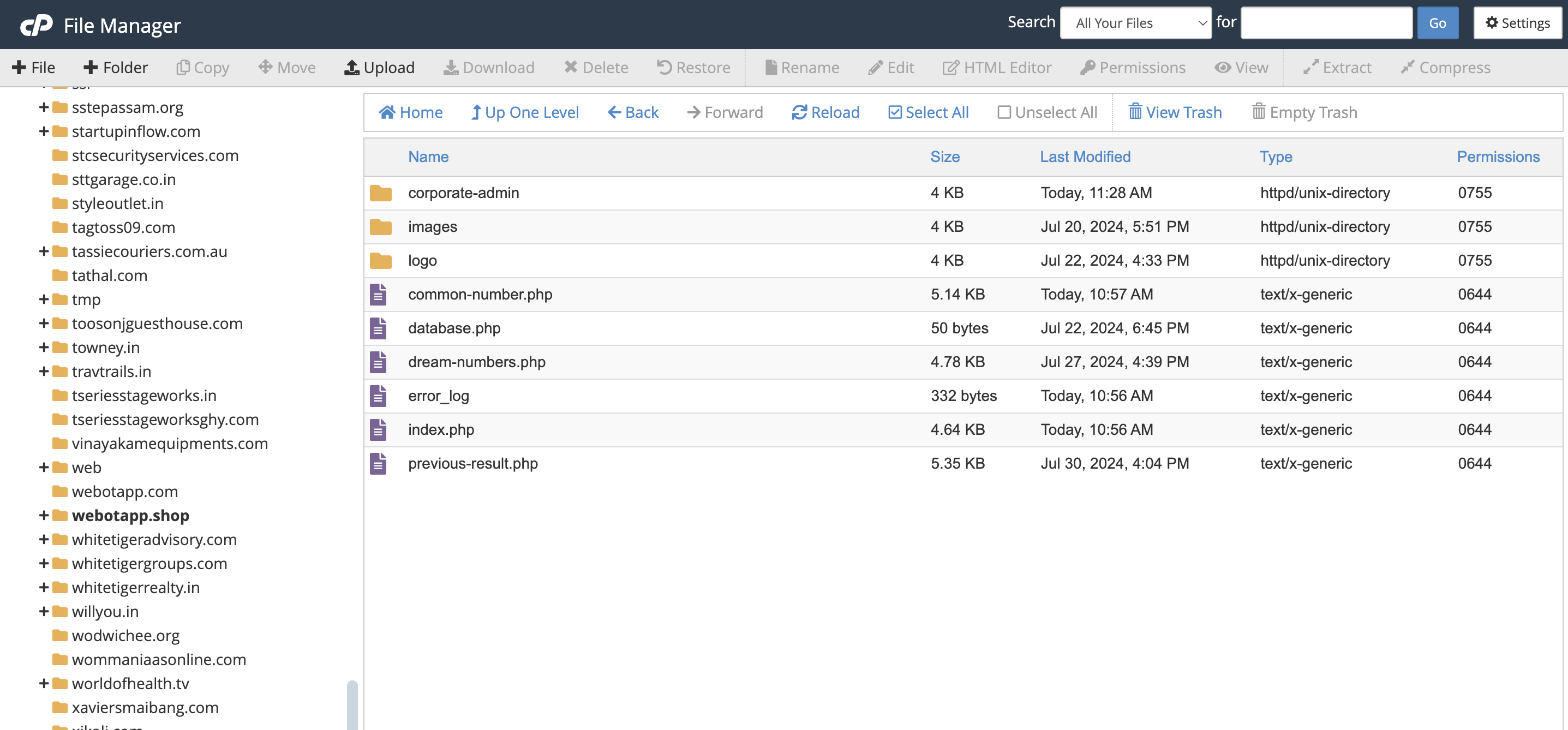
Step 3: Create A Database and Import SQL File.
- Create a MySQL database in your hosting
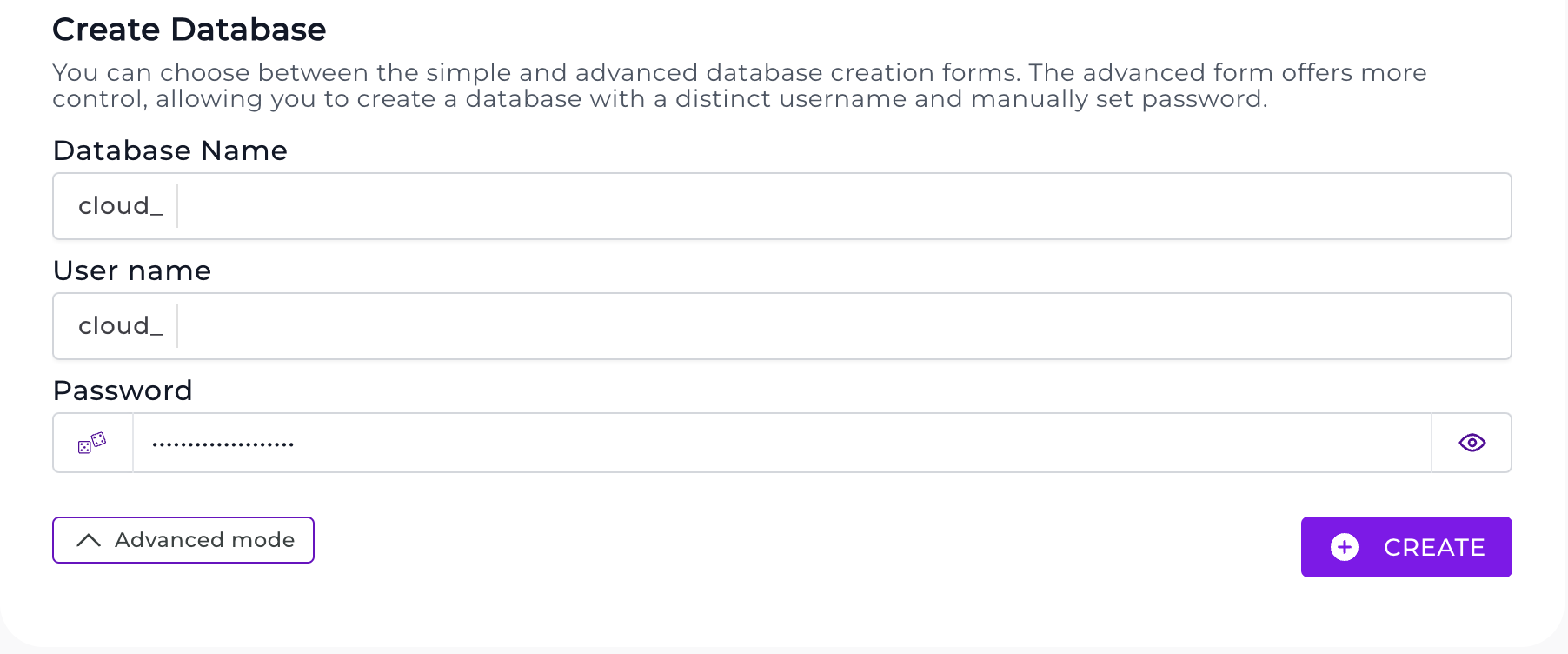
- Open PhpMyAdmin > Select Your Database > Import The SQL File
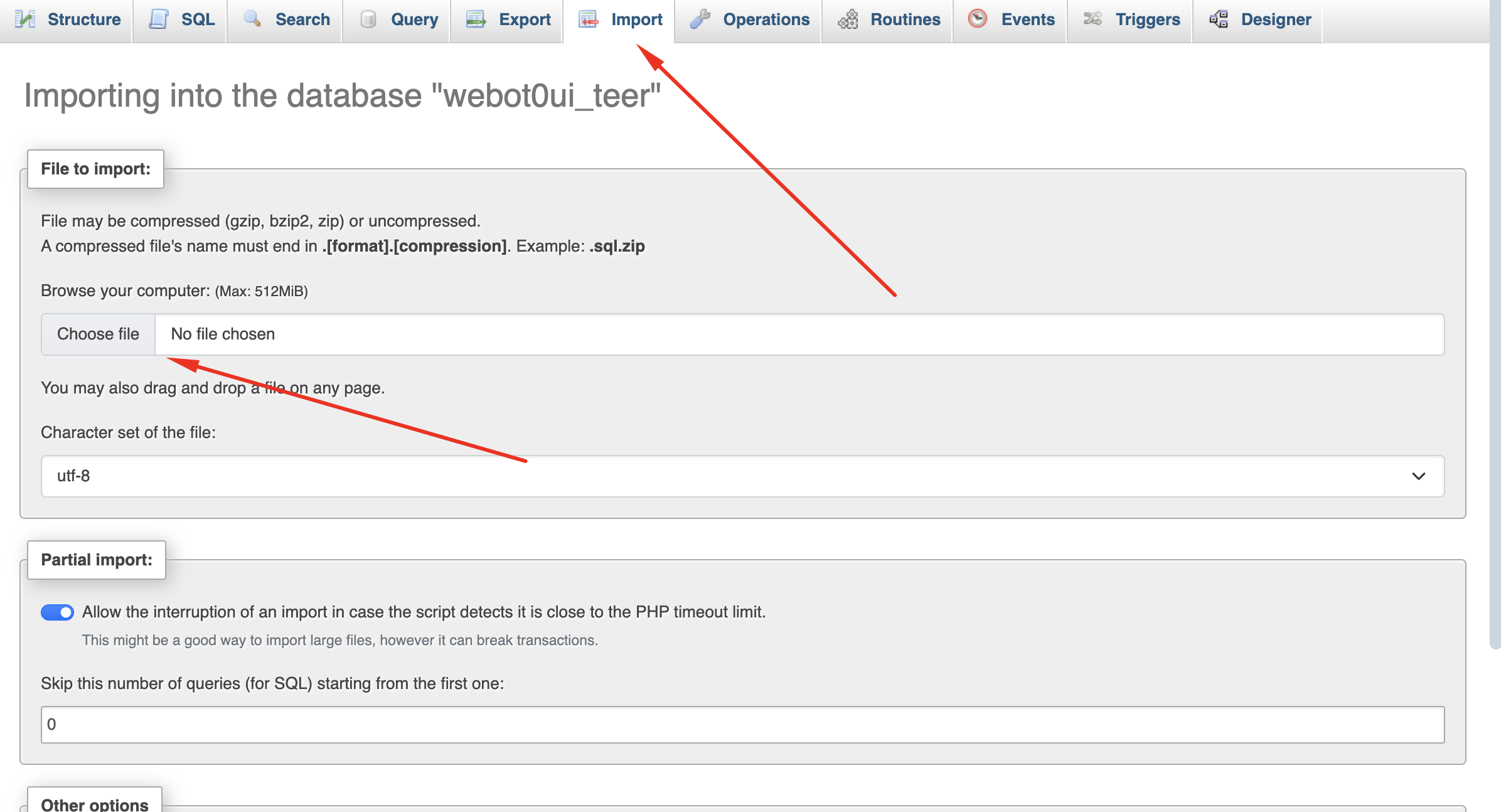
Step 4: Configure The Database with the admin panel (2 Pages)
- Go to public_html > corporate-admin > database.php
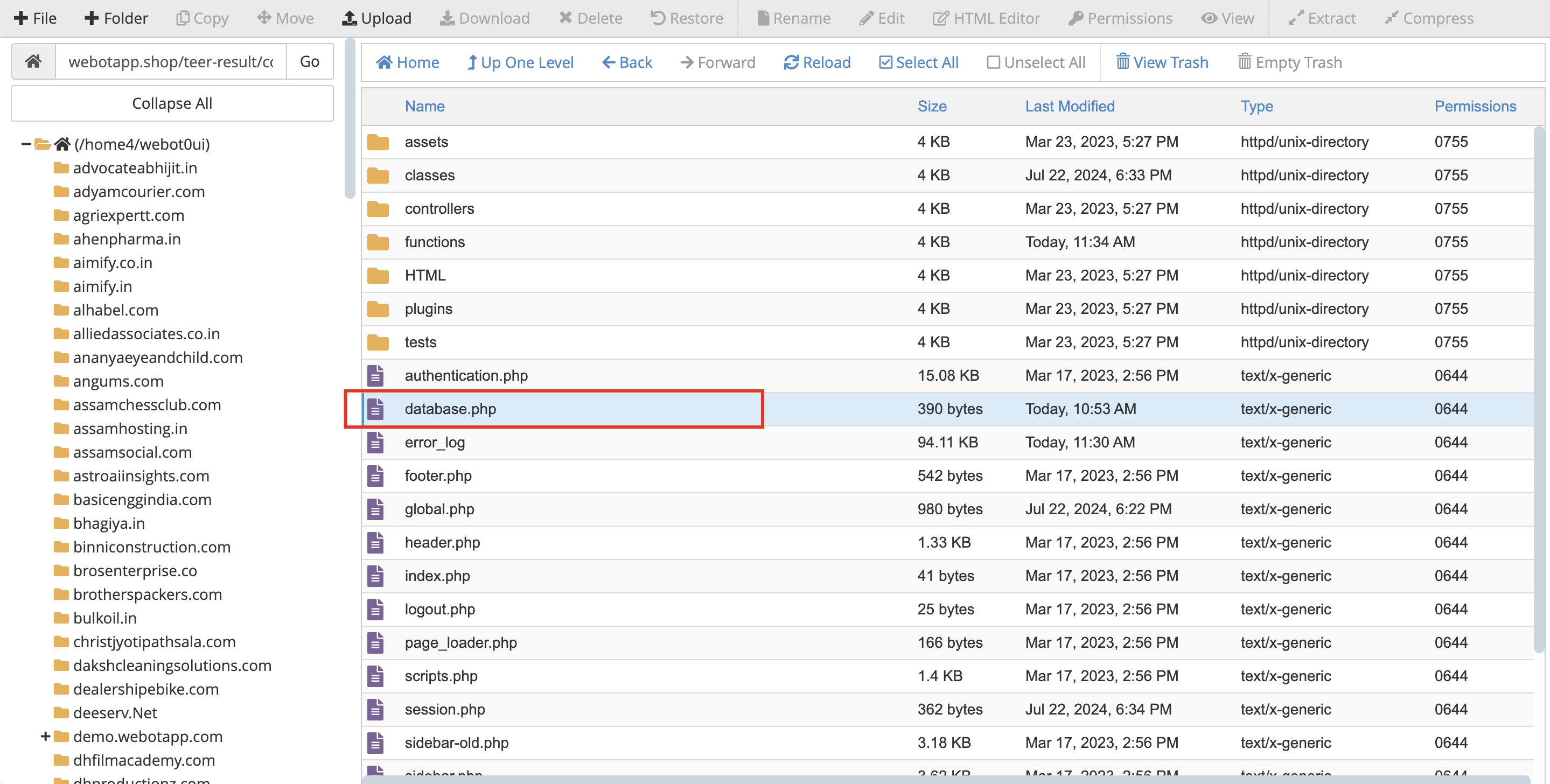
- Update the credentials
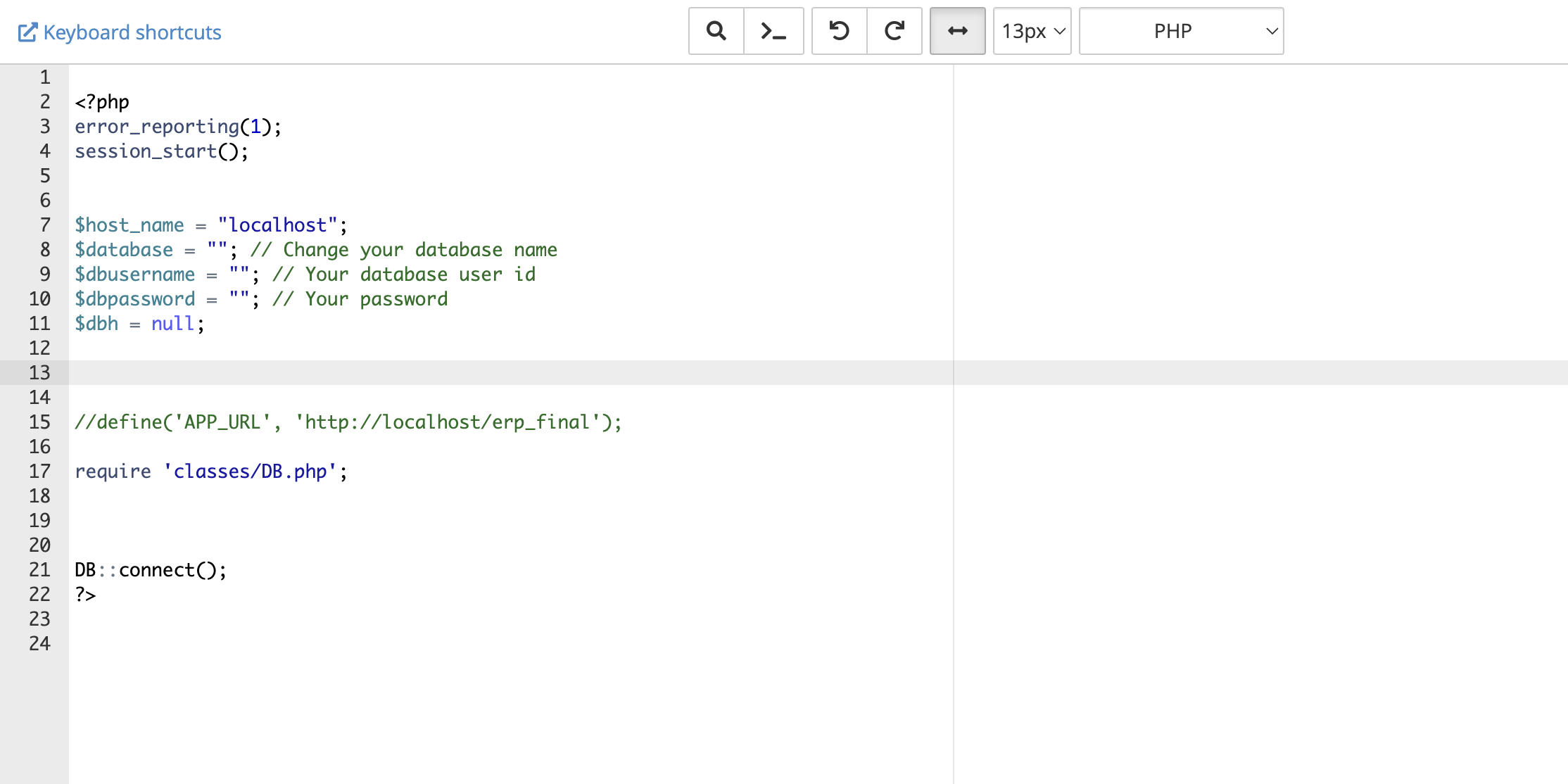
Step 5: Login To Your Admin Panel
- Visit www.yourdomain.com/corporate-admin
- User Name is admin, Password is admin
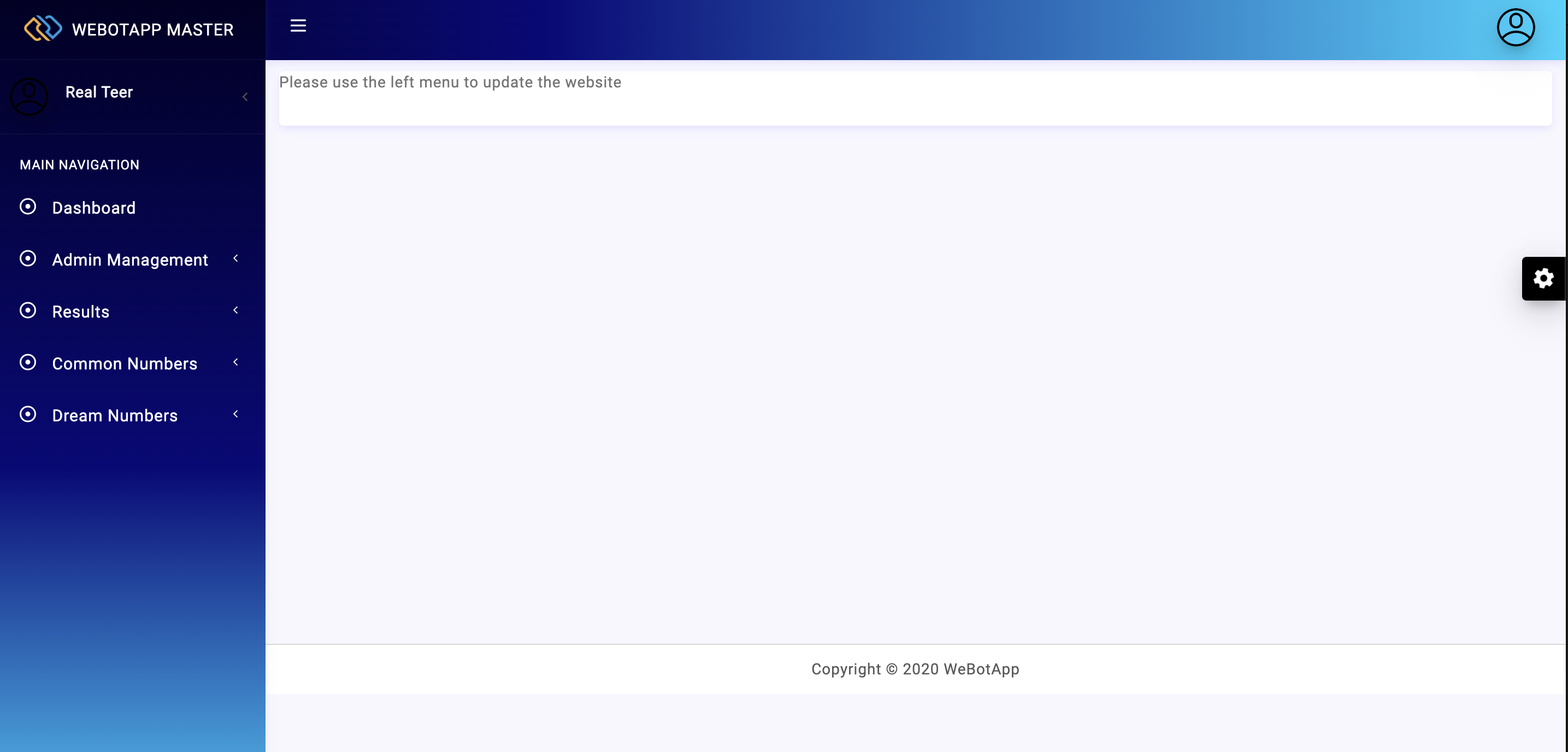
All Done!
For any query kindly WhatsApp +91 7002 484 119
Tags:
meghalaya teer website design
real teer
shillong teer website design
sunday teer
Teer Result Display Website
teer website
teer website design
teer website design company
teer website development company
teer website development services