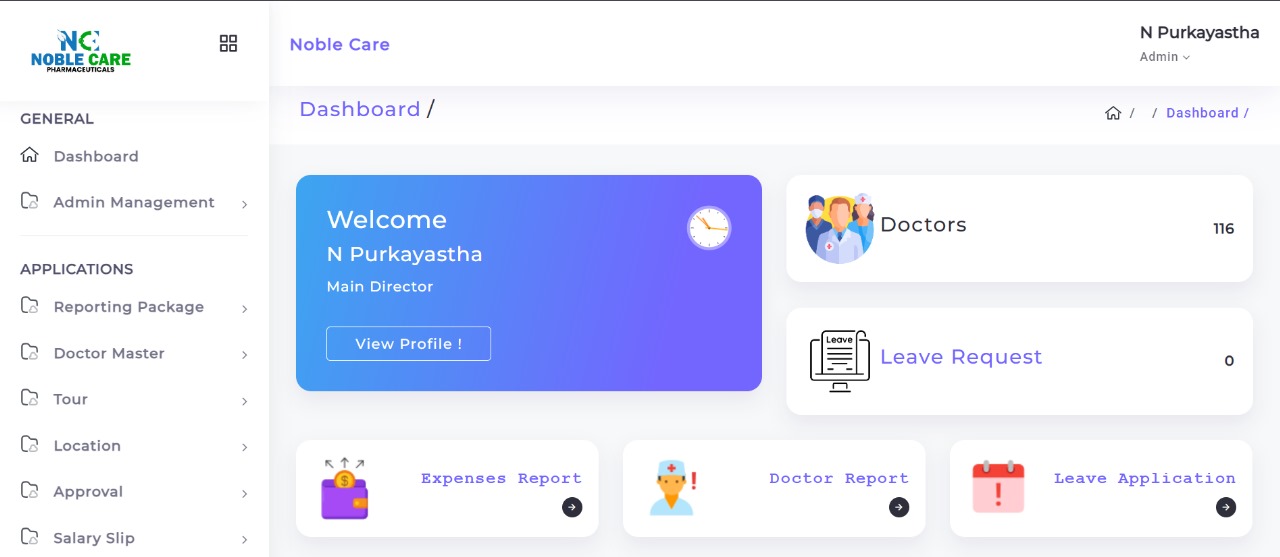Submitting Form Data to an API Using POST Method with Bearer Token in PHP
In modern web development, it's common to interact with APIs by sending data via the POST method. When dealing with secure APIs, authentication is often required using a Bearer Token — a security mechanism to ensure only authorized requests are processed.
This guide will demonstrate how to:
-
Capture data from a form.
-
Send the data securely via
POSTusing PHPcURL. -
Include a Bearer Token for authentication.
-
Parse the API response and redirect the user based on success or failure.
-
Handle the request on the server-side (
insert.php) with token validation.
✅ Use Case Overview
Imagine you have a form where a parent submits their name, associated student, and mobile number. Upon submission, the data is sent to an API endpoint (insert.php) that stores the information securely.
🔐 What is a Bearer Token?
A Bearer Token is a security token included in the Authorization header of HTTP requests. It acts like a password that identifies the requester and gives access to protected resources.
Example:
🖥️ Step 1: Client-Side Code to Send POST Request with Bearer Token
🛠️ Step 2: Server-Side API Code (insert.php) to Handle Bearer Token and Insert Data
Here’s a sample version of insert.php that receives POST data, validates the Bearer Token, and returns a JSON response:
📌 Points to Remember
-
Always sanitize and validate input on both client and server sides to prevent malicious data injection.
-
Use HTTPS for all API calls to protect sensitive information like tokens and user data.
-
Never expose your Bearer Token in frontend (HTML/JS) code.
-
Log all failed attempts for auditing if you're building a secure system.
✅ Sample API Response
In case of error:
🔚 Conclusion
By implementing Bearer Token authentication and using cURL to securely send POST data, you can build secure and responsive backend services. This is a vital skill for API integration in any web-based application. The example above demonstrates both sending and receiving sides to get you up and running quickly.
Let me know if you want the database insert code as well or need token expiration handling.