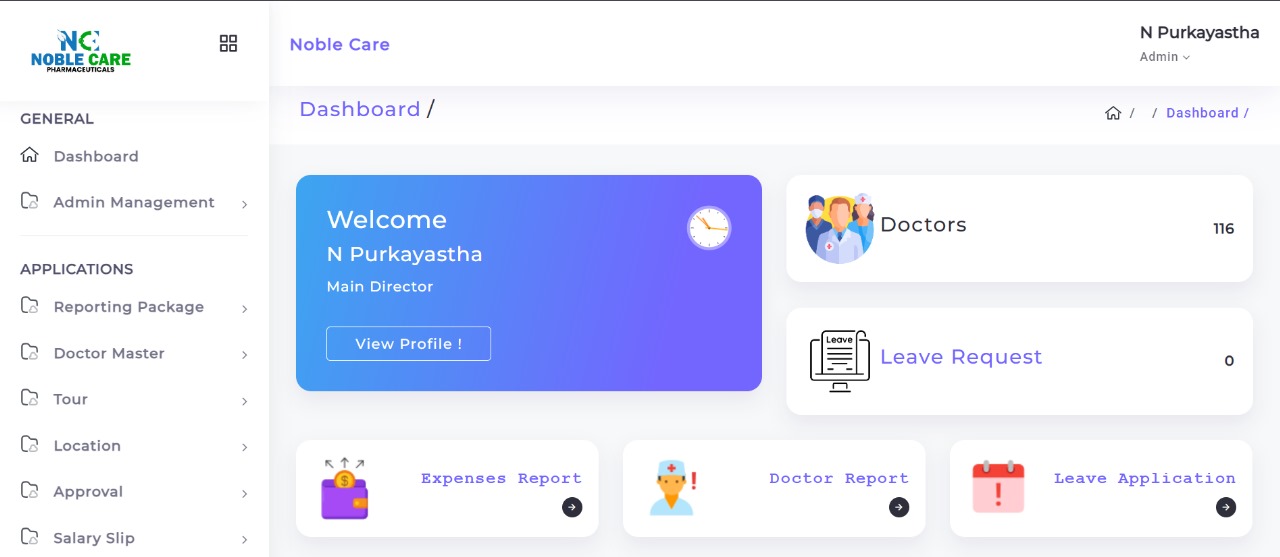Uncategorized
Send Flutter Data To Online Server
Admin
June 28, 2025
41 views
Here's a concise and professional guide to sending data using the POST method from a Flutter screen using http package. This guide covers all major form data types used in API communication:
Step 1: Add http Dependency
Add this to your pubspec.yaml: