In this tutorial of ‘How To Create A Flutter App in Android Studio’ we shall learn from right from installing a flutter application in your system to the creation of your first app. So without wasting much time, let us dive directly to the lecture.
Let us break the topics of the video step by step.
Step 1: What is Flutter?
Flutter is a cross-platform UI development kit with the help of which we can create applications for Android, iOS, Linux, macOS, Windows and web. Flutter is being developed by Google and it is now one of the most fastest growing app development UI kits.
Step 2: Install Flutter in Your Computer
In order to install Flutter SDK in your computer you have to visit Flutter official documentation. (https://docs.flutter.dev/get-started/install). Once you visit the page, simply follow the instruction wizard, by selecting your operating system and other requirements.
Step 3: Create A First Flutter App in Android Studio
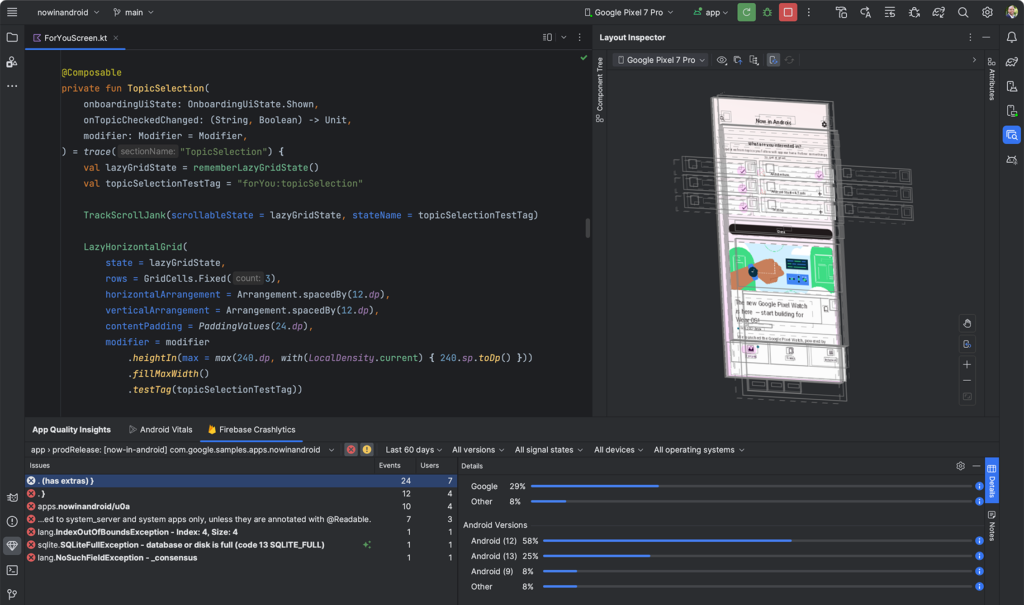
Download and install the latest version of android studio, if it is not previously installed in your computer.
Next, create a flutter app in Android Studio using two methods.
First, by directly using the IDE and next by using a terminal or command prompt.
In the video below, I will show you how to create a flutter app using Android Studio IDE by direct method
In the second method, we will create the flutter app using the terminal.
The above video explains how to create a flutter app in android studio using terminal
- Create The folder on desktop or use terminal command such as mkdir FOLDER_NAME
- Navigate to the folder you have just created using cd command
- Run the command flutter to create app_name
- Open Android Studio
- Run the emulator device
- Run the app in your emulator
Conclusion: Create A Flutter App in Android Studio
In this article we have learned how to create a flutter app in android studio. If you want to learn how to create a flutter app in Visual Studio Code, click here.
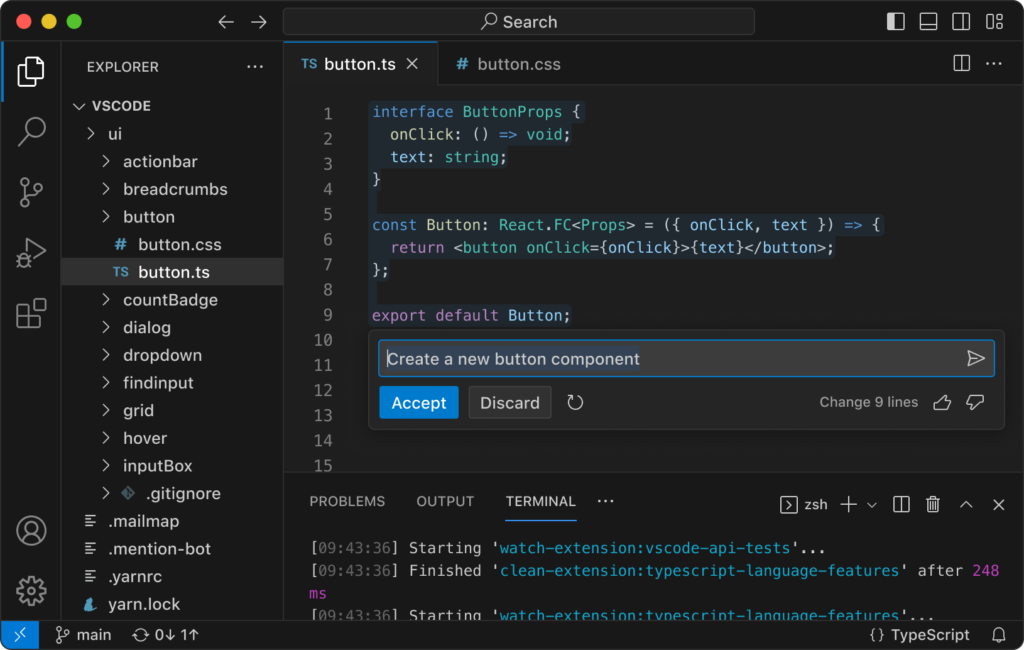
If you are interested to learn more about flutter app development, simply visit WeBotApp Academy’s Youtube Channel where we have a complete playlist of Flutter Web & App development. The speciality of this course is that we have used, PHP and MySQL at the backend to store and process user data.
WeBotApp academy not only offer the courses related to mobile application development, but also offers website development courses and advanced digital marketing courses. These courses are being offered by 12+ years experienced industry professionals. These courses comes with 100% job assiatnces
Thank you for reading. If you have any doubt or confusion on how to create a flutter app in android studio, kindly ask your question in the comment box below.

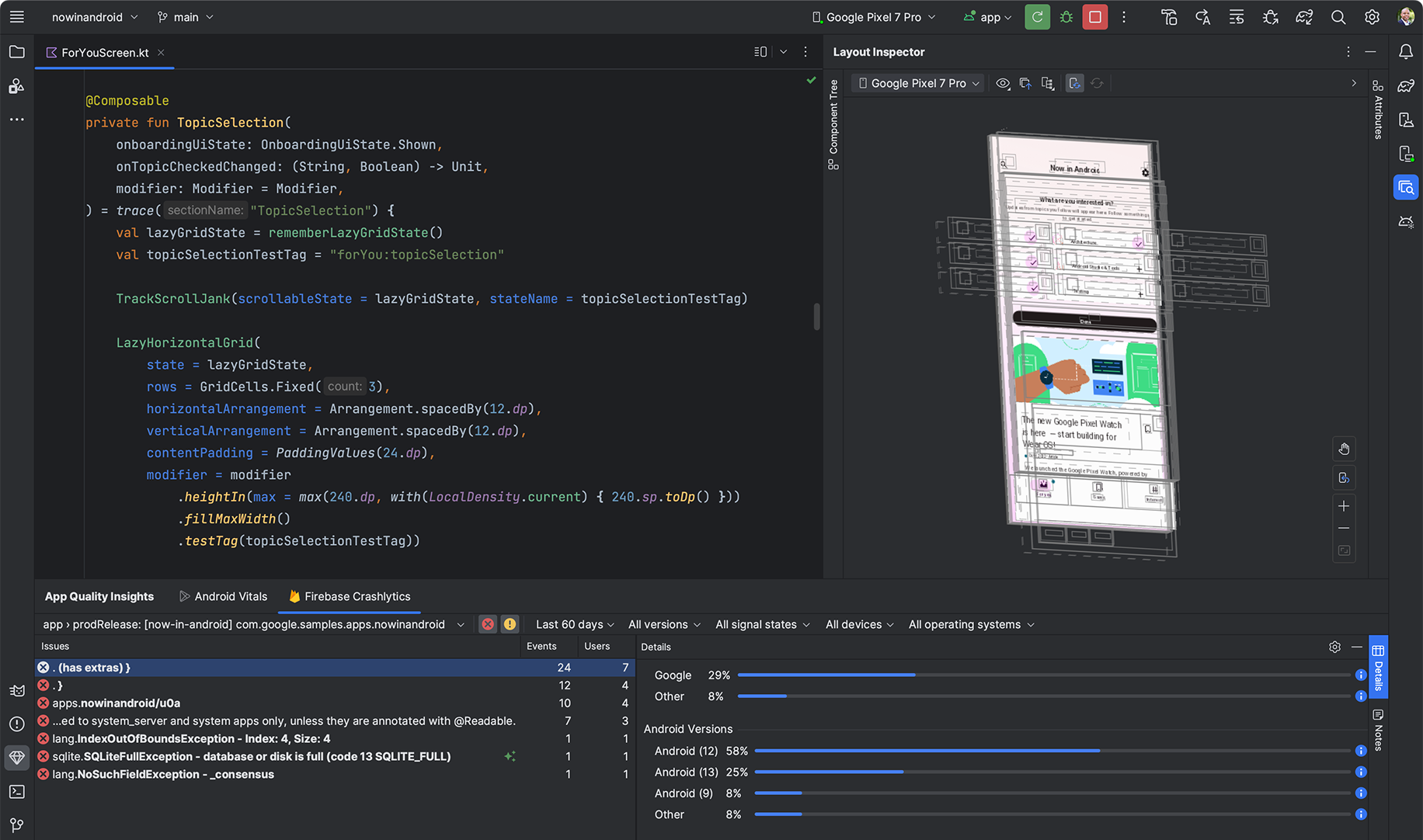






































One thought on “How to create A Flutter App in Android Studio in 3 Mins?”